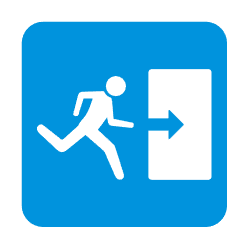Exit Door Alarms for Fire Code Compliance

by Issac Alvarez -
Exit door alarms are a vital part of any commercial security or fire safety system. Whether you're running a retail store, medical facility, or school in Georgetown, having a properly functioning exit alarm ensures that your emergency exits stay secure and compliant with safety codes. But like any electronic device, these alarms can malfunction—causing headaches for property managers and business owners alike.
At Panic Bar King Georgetown, we frequently respond to calls about alarms that won’t stop beeping, don’t activate when the door is opened, or cause false alerts. This page offers a complete troubleshooting guide so you can diagnose and fix common exit alarm issues. If you're unsure which model you're dealing with or whether it's fire-rated, check out our article on choosing fire-rated panic hardware.
Contents
- Common Types of Exit Door Alarms
- How Exit Door Alarms Work
- Most Frequent Alarm Problems and What They Mean
- Step-by-Step Troubleshooting Guide
- When the Alarm Won’t Stop Beeping
- What to Do if the Alarm Doesn’t Go Off
- Low Battery and Power Issues
- False Alarms: Causes and Fixes
- How to Reset Your Exit Alarm System
- Maintenance Tips to Prevent Future Issues
- When to Call a Professional Locksmith
- Final Thoughts: Keeping Your Building Secure and Compliant
- Conclusion
- References
Common Types of Exit Door Alarms
There are several types of exit door alarms used in commercial buildings. The most common are standalone battery-powered alarms that mount directly onto a panic bar. These sound an alert when the bar is pushed.
Another type is wired into a building’s central alarm system. These offer more control and often integrate with fire or access control systems. Some are delayed egress alarms, which sound for 15–30 seconds before the door unlocks—often used in retail or medical facilities.
There are also electromagnetic locks with built-in alarms, typically used for high-security exits. Each of these types comes with its own troubleshooting procedures. For advice on sourcing them locally, check our guide on buying commercial door hardware in Georgetown.
How Exit Door Alarms Work
Exit alarms are triggered by door movement. When someone pushes the panic bar or opens the door, the contact sensor or latch switch activates the alarm. Depending on the model, the system may either sound immediately or delay briefly to allow authorized exit.
Power is usually supplied by internal batteries or low-voltage wiring. Most models have key switches to silence or reset the alarm after activation. Alarm volume levels typically exceed 85 dB, ensuring they are heard even in noisy environments.
Most Frequent Alarm Problems and What They Mean
Constant Beeping: Often indicates a low battery or tampering with the circuit. Some models beep when the door has been left open too long.
Alarm Doesn’t Sound: Could mean a dead battery, misaligned sensor, or wiring issue. It might also be set to silent mode unintentionally.
False Alarms: Caused by door warping, loose latches, or malfunctioning sensors. Humidity and vibration can also trigger sensitive systems.
Stuck in Alarm Mode: Could indicate a failed reset, damaged microswitch, or malfunctioning key switch. This is common in older units or after improper battery replacement.
Step-by-Step Troubleshooting Guide
- Start by opening the alarm cover (if accessible) with the correct key or tool.
- Check the battery level. If weak or expired, replace with a fresh 9V or AA battery as required by the unit.
- Inspect wiring (for hardwired systems). Look for loose terminals or corrosion.
- Check that the sensor or plunger is making full contact with the door frame when closed.
- Attempt a manual reset using the key switch or reset button. Hold it for 5–10 seconds.
- Test the door to see if the alarm resets. If not, check for stuck latches or contact pins.
If all else fails, it may be time for replacement. Learn more about when to replace malfunctioning components in our guide on panic bar adjustment.
When the Alarm Won’t Stop Beeping
If the alarm won’t stop beeping, the most likely cause is a low battery. Replace the battery first, then attempt a reset using the key switch or button. If beeping continues, inspect for a misaligned door or latch that’s keeping the alarm in “open” mode.
Some models beep to indicate maintenance is required. If the sound persists even after battery replacement and reset, the internal circuit board may be damaged and need replacement.
What to Do if the Alarm Doesn’t Go Off
If your alarm doesn’t activate when the door opens, check the power source. Replace the batteries or verify the wiring if it’s hardwired. Next, inspect the sensor—it must make clean contact when the door is closed.
Dust, corrosion, or misalignment can prevent the sensor from working. Also check the volume settings; some models have a “silent mode” that may have been toggled accidentally.
Low Battery and Power Issues
Exit alarms usually use 9V or AA batteries. A low battery can cause beeping, false alarms, or full system failure. Replace batteries at least once a year or when the system chirps intermittently.
Make sure to install batteries in the correct polarity and use high-quality brands. If your system is hardwired, inspect the power supply, breaker, or transformer for faults. Consider upgrading to a model with battery backup if you experience frequent outages in Georgetown.
False Alarms: Causes and Fixes
False alarms can happen when the door doesn’t fully close, leaving the sensor in a “triggered” state. Warped frames or worn strike plates are common culprits. Adjust hinges or replace faulty latches to ensure a snug fit.
Vibrations from heavy machinery, wind pressure, or repeated use can also cause false triggers. For sensitive areas, use delayed egress models or adjust the alarm’s sensitivity. If your exit door alarm doubles as fire protection, make sure the hardware is fire-rated—read more in our article on fire-rated hardware.
How to Reset Your Exit Alarm System
To reset your alarm, use the provided key or security tool. Insert it into the reset switch and turn or press down for 5–10 seconds, depending on the model. You should hear a click or beep indicating the reset is complete.
If the system doesn’t respond, confirm the battery or power source is active. On electronic models, you may need to press and hold a combination of buttons to initiate a reset sequence. Consult the manufacturer’s manual for model-specific instructions.
Maintenance Tips to Prevent Future Issues
Routine maintenance is key to keeping your exit alarm system functioning properly. Test the alarm monthly by opening the door during business hours to ensure proper activation. Replace the battery annually or as recommended by the manufacturer.
Clean the contact points and sensors with a dry cloth to prevent buildup. Make sure the alarm unit is mounted securely and not vibrating loose over time. Verify that alarm volume is still loud enough to be heard throughout the space.
If you’re adding a new panic bar or replacing an older one, consider integrated units with alarm compatibility. We cover this in our article on why exit hardware matters for business safety.
When to Call a Professional Locksmith
Sometimes, troubleshooting isn’t enough. If your exit door alarm still won’t function correctly, call a professional locksmith in Georgetown. We have the tools and training to test sensors, reset circuitry, and replace malfunctioning units quickly and safely.
At Panic Bar King Georgetown, we work with all major brands of exit alarms, including Detex, Sargent, and Alarm Lock. We can also advise on door closers and compliance upgrades—check our resource on selecting compatible closers for alarm-equipped doors.
Final Thoughts: Keeping Your Building Secure and Compliant
Exit door alarms are a critical part of your commercial building’s safety system. When working properly, they protect against unauthorized exits, theft, and fire code violations. When they malfunction, they can cause confusion, annoyance, or even legal risks.
Regular maintenance, prompt repairs, and professional installation go a long way in keeping your system reliable. Whether you manage a small retail shop or a large facility in Georgetown, properly functioning exit alarms are non-negotiable for safety and code compliance.
If you're outfitting a new building or upgrading old equipment, make sure you're installing UL-listed alarms and certified panic hardware. When in doubt, call us for an on-site inspection and hardware consultation.
Conclusion
At Panic Bar King Georgetown, we help businesses across the city stay safe and compliant with quality exit alarm systems and panic hardware. We proudly serve Georgetown, Liberty Hill, Leander, Jarrell, Round Rock, and Hutto, including zip codes 78626, 78628, 78633, 78641, 78642, and 76574.
References
- Exit Alarm Installation Guide – LockBlog
- Troubleshooting Alarmed Exit Devices – Buildings.com
- Exit Hardware 101 – DHI.org